Export Looker data to anywhere. Easily.




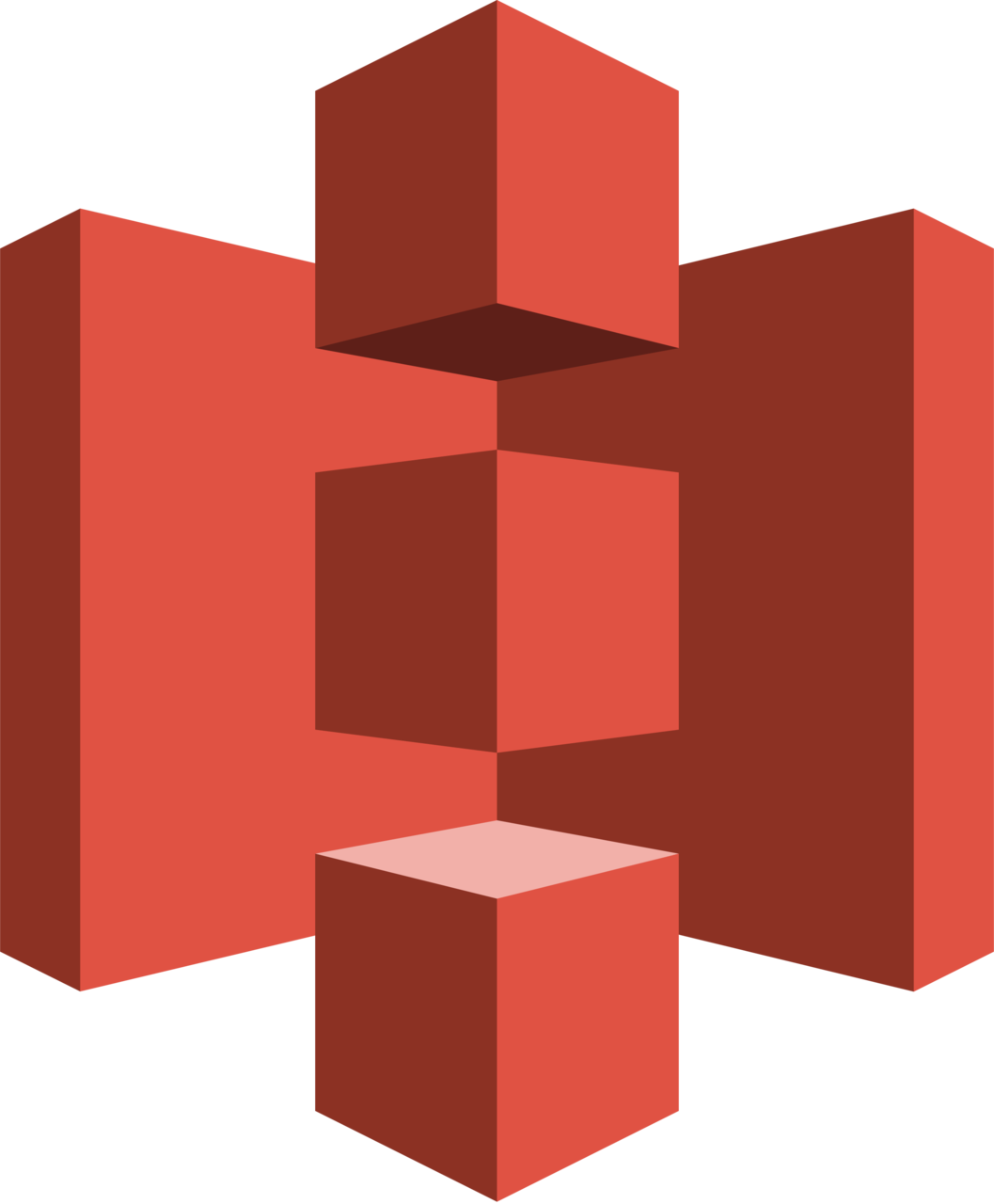
This ensures that sensitive business data remains safe from unintended access or breaches,
Businesses can leverage Looker’s capabilities to:
Data analytics enables companies to explore deep into their datasets, extracting hidden gems that might otherwise remain obscure. Utilizing advanced analytics techniques such as segmentation, predictive modeling, and trend analysis, organizations can pinpoint opportunities for revenue expansion or cost cutting. Furthermore, detailed data analytics help companies gain a deeper understanding of customer preferences and behavior more accurately.
Analyzing customer interactions and purchase history using Looker’s intuitive visualizations and dashboards enables businesses to tailor products or services specifically to the needs of each customer. Data analytics facilitate proactive decision-making by offering real-time insights into business operations. Looker allows companies to respond rapidly to market changes or emerging trends through rapid data processing and generation of interactive reports in seconds using its ability to process large volumes quickly. Furthermore, Looker equips businesses with comprehensive data analytics capabilities that support informed decision-making. Through detailed analysis techniques available within its intuitive platform interface, businesses can unlock all potential within their data assets for improved performance and a competitive edge.
Make sure your data integration solution is cost-efficient in the long term.
Ensure you can stream the data as frequently as you need it.
Make sure your data is encrypted during export to safeguard it.
Exporting data from Looker to Amazon S3 has never been simpler thanks to third-party providers like SageData. Their seamless solutions simplify this process while guaranteeing secure and accurate transfer of your Looker data into Amazon S3.
Businesses can take advantage of best practices built into third-party solutions for greater automation, monitoring, and security that improve data flows. SageData offers unparalleled expertise in data integration, offering efficient automation capabilities to schedule exports at your convenience and transparent logs that allow for visibility into this process allowing you to track and monitor data movement effectively.
Security should always be at the forefront when exporting sensitive information. SageData prioritizes encryption protocols to protect Looker data during transit and storage in Amazon S3. Redundancy measures are also put in place to ensure high availability and reduce risk.
SageData makes the export from Looker to Amazon S3 simpler by employing best practices for automation, monitoring, security, redundancy, as well as overall management of your precious datasets.
Hit that Chat icon in the bottom right to Chat with a Data Engineer.
“
SageData enabled us to get insights and understand our business without the headache of managing data!


Gain efficiency by selectively loading only the needed data. Avoid unnecessary strain on your infrastructure with incremental loading.
Enjoy peace of mind with automated data refreshing. Set up customized schedules to export your data as frequently as you desire.
Stay up-to-date and make informed decisions with the freshest information available.
Easily retrieve historical data at any time, from any integration, and for any desired time period with just a few simple clicks.
Export your data anywhere that is convenient for you and enjoy the peace of mine and lowest cost.
Rest assured knowing that our system diligently monitors the uniqueness of loaded data, ensuring consistent and reliable information without any duplicates.
Export your data as a stream into any Data Warehouse or Data Lake of your choice.
We help you connect and export data from any platfrom within minutes.