Export Google analytics ga4 data to anywhere. Easily.




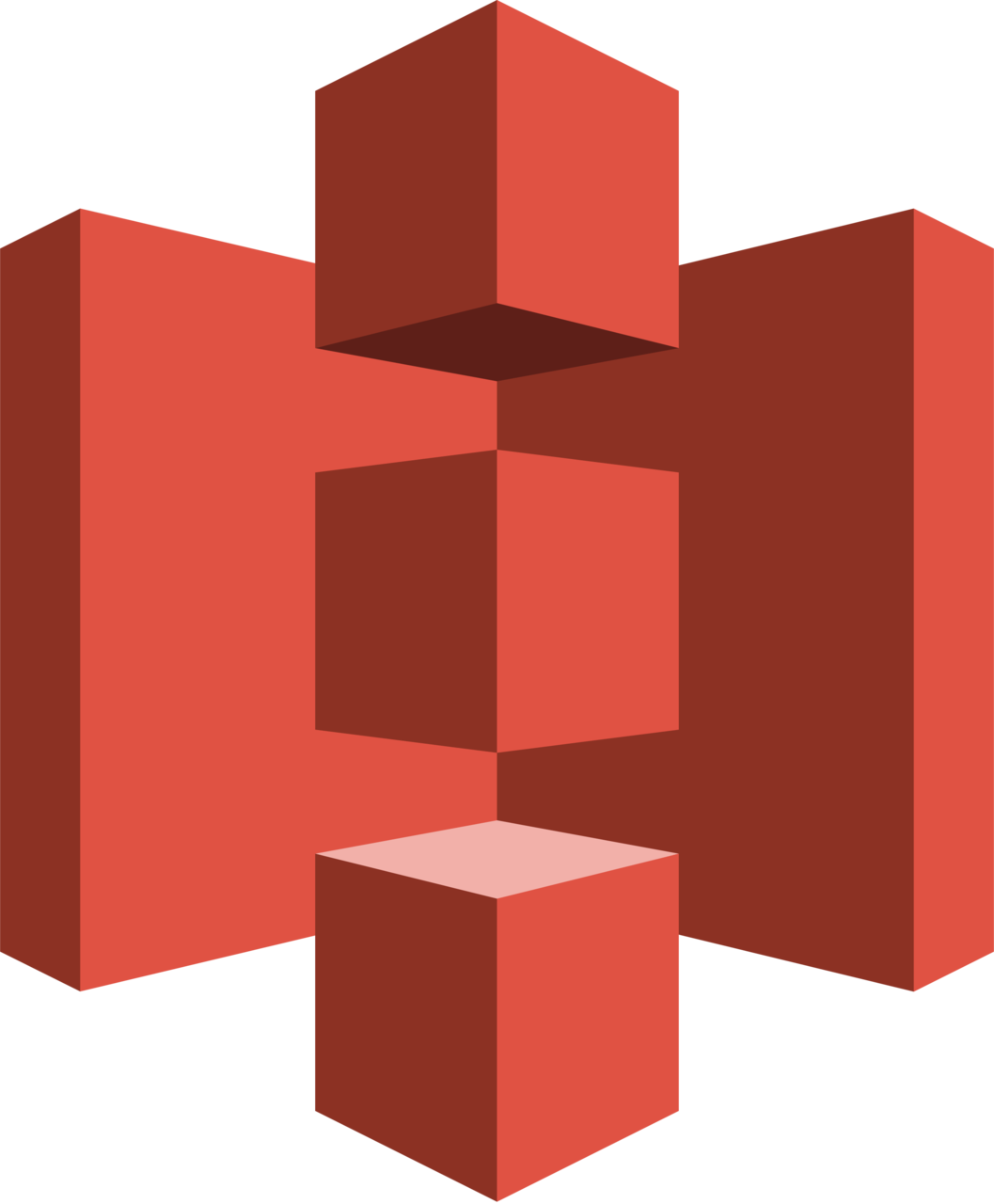
Amazon S3, or Simple Storage Service, is an economical cloud storage option offered by Amazon Web Services (AWS). Businesses can leverage it as an affordable way of storing and retrieving large amounts of data.
Companies across a range of industries take advantage of Amazon S3 for its versatility and many advantages, particularly its scalability. With access to virtually unlimited storage capacity, businesses can effortlessly manage expanding datasets without incurring infrastructure constraints. This flexibility enables organizations to adapt quickly to shifting business needs while easily accommodating expanding data volumes.
Amazon S3 also stands out for its high durability and availability. This service automatically replicates data across multiple servers within different geographic regions to protect against hardware failure or natural disaster. Amazon S3 ensures valuable data is always accessible, mitigating downtime risks and protecting sensitive information with powerful security features.
Secure Solutions encryption options protect both data in transit and at rest, offering businesses peace of mind when moving or storing critical assets. Access controls enable companies to define specific permissions for different users or applications, ensuring only authorized individuals can gain entry to specific datasets.
Exporting data to Amazon S3 also facilitates its seamless integration with other AWS services, including analytics tools or machine learning platforms, giving businesses easy access to advanced analytics capabilities for their stored information. Gaining insights from exported data allows businesses to make better informed decisions that drive growth and optimize operational efficiency, so utilizing Amazon S3’s power for data export and storage brings numerous advantages for their operations.
Understanding the preferences and needs of different segments allows companies to tailor their messaging and offerings for maximum impact,
This information allows businesses to identify bottlenecks in the conversion funnel and adapt their strategies accordingly. Adopting Google Analytics GA4 to conduct detailed data analytics is indispensable for businesses seeking to expand their online presence.
By accurately analyzing key metrics and dimensions provided by this tool, companies gain invaluable insights into user behavior patterns while measuring key performance indicators (KPIs).
Furthermore, segmentation capabilities allow targeted marketing efforts tailored to specific audience groups while goal tracking facilitates goal optimization for optimal business outcomes.
Make sure your data integration solution is cost-efficient in the long term.
Ensure you can stream the data as frequently as you need it.
Make sure your data is encrypted during export to safeguard it.
SageData makes exporting data from Google Analytics GA4 to Amazon S3 simple thanks to third-party providers like ourselves. They offer seamless solutions that streamline this process while adhering to industry best practices for safe data transfer.
Utilizing the expertise of providers like SageData can bring many advantages when exporting Google Analytics GA4 data to Amazon S3. Businesses can enjoy numerous advantages by turning to third-party solutions for this process; ease of use being one. They streamline everything while eliminating complex manual configurations.
– Transparent Logs: Comprehensive logs provide visibility into the export process and allow businesses to monitor and troubleshoot any issues effectively. Transparency ensures data flows smoothly between Google Analytics GA4 and Amazon S3, with third-party solutions prioritizing data encryption protocols during transit and storage for maximum protection.
– Enhance Data Management: By employing third-party solutions, businesses gain improved control over their exported data in Amazon S3 storage. They can easily organize, categorize and manage datasets for efficient retrieval and analysis purposes.
SageData makes exporting Google Analytics GA4 data directly into Amazon S3 an efficient process with numerous advantages. Easy use, flexible scheduling options, transparent logs and robust security measures including encryption protocols ensure the secure and accurate transfer of data. In addition, redundancy, improved data management capabilities and reliable monitoring features all combine for an effortless data export process.
Hit that Chat icon in the bottom right to Chat with a Data Engineer.
“
SageData enabled us to get insights and understand our business without the headache of managing data!


Gain efficiency by selectively loading only the needed data. Avoid unnecessary strain on your infrastructure with incremental loading.
Enjoy peace of mind with automated data refreshing. Set up customized schedules to export your data as frequently as you desire.
Stay up-to-date and make informed decisions with the freshest information available.
Easily retrieve historical data at any time, from any integration, and for any desired time period with just a few simple clicks.
Export your data anywhere that is convenient for you and enjoy the peace of mine and lowest cost.
Rest assured knowing that our system diligently monitors the uniqueness of loaded data, ensuring consistent and reliable information without any duplicates.
Export your data as a stream into any Data Warehouse or Data Lake of your choice.
We help you connect and export data from any platfrom within minutes.